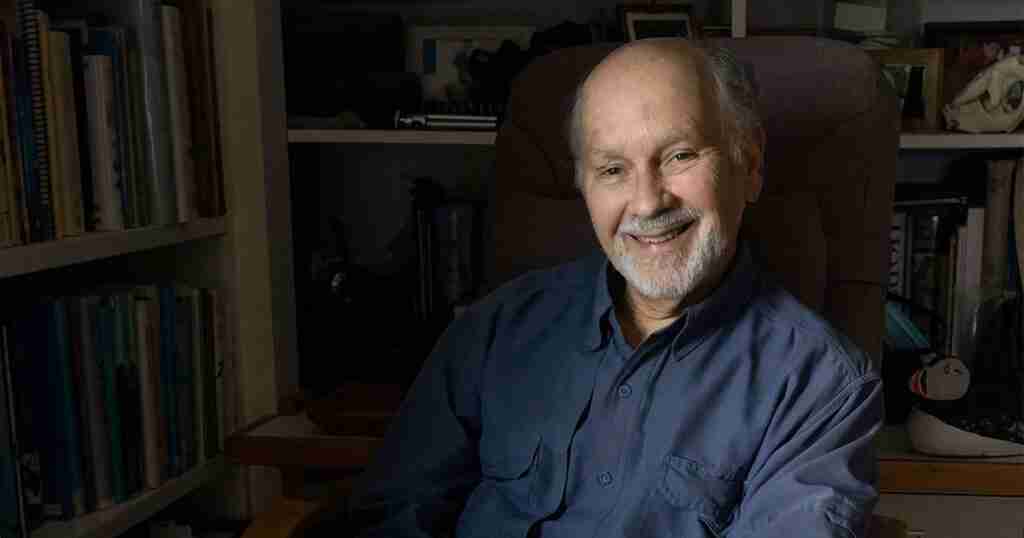In recent years, the integration of smart technology into everyday backyard activities has transformed the way enthusiasts observe and care for nature. One of the most charming and engaging applications is the development of Smart Bird Feeders. These intelligent systems not only attract diverse bird species but also provide data, automate refilling processes, and enhance your birdwatching experience. By leveraging the versatile capabilities of Home Assistant bird feeding automation, a popular open-source automation platform, you can create a seamless, automated bird feeder setup that tracks visitors, monitors seed levels, and even responds to rare bird sightings with custom lighting effects.

Connecting a Bird Feeder to Sensors: Laying the Foundation
The cornerstone of a smart bird feeder system lies in integrating various sensors that provide real-time data about seed levels, visitor activity, and bird species. Here’s a detailed look at how to connect these sensors and set up your system for maximum engagement and efficiency.
1. Weight Sensor for Seed Level Monitoring
The most effective way to know when your feeder needs refilling is by incorporating a weight sensor or load cell. These sensors measure the weight of the feeder and detect when seed runs low. Discover the Magic: Bird Feeders with Cameras Worth Every Penny
- Choosing the Sensor: Select a load cell compatible with your setup, such as the HX711 module paired with a suitable load cell sensor.
- Installation: Attach the load cell beneath the seed container or at a strategic point to accurately measure seed mass without interfering with bird access.
- Integration with Home Assistant: Connect the load cell to a microcontroller like Raspberry Pi or ESP32 with ADC capabilities. Use MQTT or REST API to send seed level data to Home Assistant.
2. Camera for Bird Identification and Visitor Logging
A camera provides visual confirmation of visiting bird species, adds an element of AI-based recognition, and allows users to log visitors over time. Smart Bird Feeder with HD Camera by OZBOUN
- Camera Selection: Use a Raspberry Pi Camera Module or compatible USB webcam with good resolution and low latency.
- Integration: Install open-source bird identification software such as BirdNET or custom AI models on the camera-equipped device.
- Home Assistant Setup: Connect the camera feed via MJPEG or RTSP streams and integrate with Home Assistant using the Generic Camera component.
3. Motion Sensors for Detecting Bird Arrival
Motion sensors help detect when birds arrive at the feeder, triggering immediate actions and recordings. Soliom Humbirdy-Hummingbird Feeder Camera with AI Identification and Instant Notifications
- Sensor Options: Use PIR motion detectors or ultrasonics for more precise engagement.
- Placement: Install the sensors around the feeding area to detect movement without false triggers.
- Integration: Connect via GPIO pins to a microcontroller or directly to your Home Assistant setup using ESPHome or similar platforms.
Automating Your Bird Feeder System
Once your sensors are connected, the next step is to configure automations within Home Assistant. This makes your bird feeder truly smart, responsive, and interactive.
1. Sending Alerts When Seed is Low
Keeping your bird feeder stocked ensures continuous enjoyment and bird presence. Automate seed level alerts with these steps:
- Define a threshold: Set a weight value below which your system considers the seed run out.
- Create an automation: In Home Assistant, configure a trigger based on the seed sensor data crossing the threshold.
- Notification: Connect to your preferred notification service—be it mobile push notifications, email, or smart speakers—to alert you when refilling is needed.
2. Logging Bird Species and Visitors
Capturing data about the species frequenting your feeder enhances your understanding of local biodiversity and enriches your birdwatching experience. Comparing Bird Feeder Cameras: Relassy vs. Wireless vs. Dimgamo
- Image Capture: Program your camera to take snapshots or short videos when motion is detected.
- Species Identification: Use AI models like BirdNET to analyze images and identify species automatically.
- Data Logging: Store identified species and timestamps in Home Assistant’s database or external cloud storage for future analysis.

3. Triggering a Smart Light for Rare Bird Arrivals
Make your backyard more vibrant when a rare or unusual bird shows up. Automate the lighting to create a visual celebration of these special moments. Revolutionize Bird-Watching with Sharper Image AI-Enabled Video Camera Bird Feeder
- Unique Detection: Define specific behavior or species detection logic within your AI identification pipeline.
- Home Assistant Automation: Set up an automation that, upon identifying a rare bird, triggers a smart LED strip or bulb to flash or change colors.
- Customization: Personalize light patterns to enhance the viewing experience and create memorable encounters.
Implementing the System: Step-by-Step Guide
Transforming these ideas into a functioning smart bird feeder involves integrating hardware components with Home Assistant. Follow these steps to get started:
1. Hardware Setup
- Assemble your selected sensors: load cell, camera, and motion detectors.
- Connect sensors to a microcontroller (e.g., Raspberry Pi, ESP32) following specific wiring guides.
- Ensure power sources are reliable, preferably utilizing weatherproof enclosures for outdoor components.
2. Software Configuration
- Install necessary firmware: ESPHome for ESP devices, or Raspbian for Raspberry Pi.
- Set up MQTT broker or REST API endpoints to facilitate communication with Home Assistant.
- Configure camera streaming and connect it to Home Assistant using the appropriate integrations.
- Implement bird species recognition using open-source AI models. Comparing Bird Feeder Cameras: Prodico, Smart Bird Feeder, and Wasserstein
3. Home Assistant Automation
- Create automation scripts based on sensor data triggers.
- Configure notifications and logging within the Home Assistant UI.
- Test each automation rigorously to ensure reliability and responsiveness.
Enhancing Your Bird Watching Experience
Beyond automation, there are numerous ways to enrich your backyard bird project. Consider integrating weather data to predict bird activity, or setting up a public dashboard to share your bird logs with friends or fellow enthusiasts.
Furthermore, you can experiment with remote control features, like activating a camera remotely or modulating lighting patterns based on the time of day. The combination of sensors, automation, and creative customization opens endless possibilities for a truly personalized birdwatching sanctuary.
Conclusion
Creating a Smart Bird Feeder system using Home Assistant bird feeding automation not only enhances your outdoor space but also deepens your engagement with local wildlife. By connecting sensors such as weight scales, cameras, and motion detectors, you can automate refills, log diverse bird visitors, and celebrate rare discoveries with dynamic lighting. This fusion of technology and nature offers a rewarding hobby that brings joy, education, and a greater appreciation of the intricate ecosystem right outside your door.

Start building your smart bird sanctuary today—embrace automation, contribute to bird conservation, and enjoy a more vibrant backyard wildlife experience.